
Katalyst Solutions - Web Design & Web Development serving Sterling, VA & Loudoun County & Fairfax County & Northern Virginia

The Business Case for Upgrading to Joomla 2.5
Great news for businesses running their website with Joomla! The brand new version of Joomla – Joomla 2.5 - was released on January 24. Joomla 2.5 offers many improvements and is very exciting to the Joomla community. However, this creates a decision point for website owners currently running on older versions of the platform. Should you upgrade now or not?
So, we’re going to explore that question and help provide you with the information you need to make a sound business decision. Here is what we’ll explore:

Great news for businesses running their website with Joomla! The brand new version of Joomla – Joomla 2.5 - was released on January 24. Joomla 2.5 offers many improvements and is very exciting to the Joomla community. However, this creates a decision point for website owners currently running on older versions of the platform. Should you upgrade now or not?
So, we’re going to explore that question and help provide you with the information you need to make a sound business decision. Here is what we’ll explore:
- Some background
- What are the benefits to my business by upgrading?
- Do you have to upgrade right away?
- What are the risks if you don’t upgrade?
- What goes into the cost of upgrading?
- Conclusion
- Additional Resources
Some Background
Technology is changing rapidly and the Internet is certainly no exception: computing power and Internet access speeds are greatly increasing, mobile computing is really starting to grow out of its infancy, web standards are improving, web browsers are improving, search engines are improving and changing, and the list goes on and on. Joomla is no exception.
Originally created in 2000 as a content management system called Mambo, the core development team rebranded it as Joomla 1.0 in 2005. Joomla has continued to evolve and change with the web to meet the ever-growing needs of both website owners and users. Joomla is now on its 3rd major platform revision: Joomla 1.0, Joomla 1.5, and now Joomla 2.5.
While growth is great, this does present a challenge. As new versions are created, development efforts must stay focused on the future to ensure its ability to keep up with technology changes and growing user needs. So support for older versions must end. This is called “End of Life” and means that no bug fixes or security fixes will be provided by the Joomla team.
For users of Joomla 1.0, official support ended in 2009. For users of Joomla 1.5, official support will end in April of 2012. Note: there is some discussion of possibly extending security patches only for Joomla 1.5 beyond April, but as of right now, support officially ends in April.
Why should you consider upgrading? What are the benefits to your business?
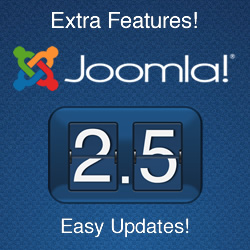
There are numerous benefits to upgrading your site – too many to list here in a short article. However, we’ve listed a few that stand out:
1. Improved Search Engine Optimization (SEO)
Joomla has come a long way in terms of its out-of-the-box SEO features. It allows you greater control over many behind-the-scenes SEO factors such as:
- better control of the page and site title
- adding titles to the navigation menu items
- better control over the meta descriptions, and many other improvements.
Improving the SEO for your site means that it is easier for prospects to find you. Improved SEO helps you generate more targeted traffic to your website and more revenue for your business.
2. Easier management of your content & productivity improvements
There have been a number of improvements in the management side of the website. Here are a few sample changes:
- the ability to upload a multiple images at the same time
- improvements in how you assign module to specific pages
- an easier-to-understand and more consistent user interface.
All of these changes make the site easier to manage. If you are managing the site yourself, it can save you valuable time. If you are paying someone to manage it for you, it can save you money because changes can be made quicker.
3. Easier “One-Click” Upgrades with Update Notification
The Joomla update process has been greatly improved. Once you get on Joomla 2.5, you get notified when updates are available and can update between point releases - such as going from 2.5.1 to 2.5.2 - with a click of the button.
In older versions of Joomla, as patches and security fixes were released, the developer had to download the updates, unzip them, copy them up to the server and overwrite the new files. This could sometimes be a one to two hour project depending on various factors such as the type of access to the server, server configuration, etc. With the new version of Joomla, that process can be done in minutes for those on good hosting providers.
This helps you:
Reduce the time it takes to do updates.
- Let’s face it. As business and website owners, we are busy people. Who has too much time on their hands? And even if you did, would you want to spend it doing software updates? The one-click updates help you take time back and can save you money in the process. Help your webmaster spend more of his or her time improving your website and less time trying to keep it up-to-date.
Keep your website secure with the latest security fixes.
- Getting your site hacked and defaced or even taken down can divert precious resources away from your business to fixing your site. If your website gets hacked, you have to take care of it immediately. Keeping your site up-to-date helps you stay in control and helps to ensure that your website is active and online, serving your customers and building your business.
Make your website run smoother.
- Many of the updates will be for bug fixes. No software is perfect and usually contains bugs that get in your way. The bug fixes will help to ensure that the website is working as smoothly as possible. This helps you and your webmaster in managing the site. And more importantly, it helps give your users a better experience with your website, which leads to a better impression of your business or organization.
4. Gives you access to the latest improvements and newest features.
Joomla is constantly being improved. Often these little improvements here and there can make a big difference in the usability of your site. The newest version has more semantic HTML code out of the box, which helps keep a more consistent look, is more accessible to alternative devices such as screen readers, and is better for SEO. Joomla 2.5 also has improved support for mobile device detection and better options for controlling who can see what content, and many other new features. See the Additional Resources section below for links to lists of new features.
Do you have to upgrade right away?
No. Even as the versions of Joomla reach “End-of-life,” the websites will continue to function just as they did before. There are certain risks associated with not upgrading or with delaying the upgrade, but you do not have to upgrade.
What are the risks if you don’t upgrade?
There are certain risks to not upgrading.
Security – increased risk of being hacked:
- Once a major release reaches end-of-life and is no longer supported, security bugs will not likely be fixed and your website can become vulnerable to newly discovered security exploits. This leaves your site more exposed to hackers and the damage they can do.
Obsolescence (part 1) – will have to move or upgrade eventually:
- Server technology and server software such as PHP and MySQL are continually being changed and improved. As newer versions of this software come out, hosting providers will begin migrating to the improved platforms. However, older versions of Joomla may not run on the newer platforms and so you could be forced to migrate to another hosting provider who is running older technology. Over time these will be harder and harder to find.
Obsolescence (part 2) – less accessible to newer devices and browsers:
- As end-user technology such as laptops, desktops, mobile devices, and browsers improve and change, they focus on the newer technology and web standards. Websites built on the older technology cannot take advantage of these newer features and in some instances may not be accessible to them. You may lose part of your audience and may give your competitors a leg up on you. Mobile is a great example of this. Smartphones and tablets such as the iPad have become very popular in the past couple of years. Google Chrome has also become one of the top 3 browsers in the last year and wasn’t even a factor 2 or 3 years ago.
Stagnation – harder / more expensive to add new features:
- One of the great advantages of Joomla are the numerous free or low-cost extensions (add-ons) that can be used to enhance your website. As the newer versions of Joomla become available, extension developers focus their programming efforts on the newer version and stop supporting the older versions. This means that extension add-ons become hard to find or may not be available at all. So, to add a needed feature may require custom development, which can be expensive.
What goes into the cost of upgrading?
Well, it depends. Since no two websites are identical, each website needs to be looked at individually to determine the amount of time and effort it takes to upgrade. Here are the major factors that we consider:
How many pages does the website have?
While we would migrate most of the content and data programmatically, the more pages there are, the more we have to review and test. We have to make sure that the pages display properly, the menus are updated properly, as well as any internal links between pages are still working.
What changes need to be made to upgrade the template?
If we are keeping the same design, we will need to upgrade the template to be compatible with the new version of Joomla. Some templates will be easier to migrate than others. For instance, if a “template framework” was used, we have to ensure that framework is available for the new version of Joomla. If a custom template was used, it needs to be converted to work with the new system. This might be a great time to do a redesign for your site, so that the template is not a factor, since any new design would be created for the new version.
What extensions / add-ons are there on the current website?
We need to look at what extensions and functionality are on the current website. We examine them to find the comparable extension for the newer version. Depending on the type of extension, we might also need to migrate data. For instance, an e-commerce site will need the products, images, pricing, etc. moved over. Or a newsletter might need the subscriber list migrated over.
If there are not newer versions of the extension yet available or other comparable extensions that provide the needed functionality, we then assess the time involved in either writing our own upgrade to the extension or creating a custom extension. We can then work with you to make a cost / benefit analysis of the upgrade and make a recommendation on either delaying or proceeding with the upgrade.
The extensions on the current site are often the most difficult piece. When we develop a site, we develop with the future in mind and keep our add-on extensions to only those that are critical to the site needs. This approach not only makes the site easier to maintain, but easier and less costly to upgrade as well.
Conclusion
Joomla 2.5 is an exciting new development. There are many benefits for the new system which help to benefit and improve the website experience for your users such as:
- Improved SEO
- Easier site management
- Access to more modern technologies
But there is no requirement to upgrade. Your site will continue to run, although it will entail certain risks. You need to assess the cost benefit analysis for your business and website.
We have touched on the high-level decision points. However, each business and each website is unique and needs its own consideration. We can help.
Call us today about upgrading your website. We can discuss your needs, work with you on a cost estimate, examine the specific benefits for your business, and help you with your long-term strategy for your website.
Additional Resources
Here are some additional resources about new features in Joomla 2.5. Please note that Joomla 1.6 is basically the Joomla 2.0 and these features are all included in Joomla 2.5.
Blog
“We built a web site and after a year realized that our skills resided more in running our business than web development. The problem was that many aspects of our site that could be automated were not! Don Cranford and Katalyst came to our rescue. They built a extremely professional web site that has a high level of automation for our subscribers and for us! They listened to our preferences both in terms of design and in terms of functionality and delivered on our dreams.”
– Gary H. Elsner, Ph.D.
CEO 401k Maximizer, Inc.
