
Katalyst Solutions - Web Design & Web Development serving Sterling, VA & Loudoun County & Fairfax County & Northern Virginia

Top 9 Tips for Choosing and Managing Your Perfect Domain Name
Here are 9 tips for choosing the right domain name, how to find out if it is available, and how to register and renew your domain.
Choosing the right domain name for your website is a critical component to your website success. It is the first thing people will experience with your site, so you want to make a good impression that is easy to remember and makes sense to your visitor.
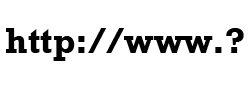
Choosing the right domain name for your website is a critical component to your website success. It is the first thing people will experience with your site, so you want to make a good first impression that with a name is easy to remember and makes sense to your visitor.
Today, we’re going to discuss 9 tips for choosing the right domain name, how to find out if it is available, and how to register and renew your domain.
What is a Domain Name?
A domain name is your web address. It is the “friendly” version of your website address that people will type into their browser to find your website. Computers then translate the domain name or web address into what is called an “IP Address” to actually locate your website on the Internet.
Top 9 Tips for Choosing The Right Domain Name
1. Use a Consistent Brand - Preferably Your Company Name
You want to keep a close association between your domain name and your company name. It can cause confusion with your customers if they are radically different.
2. Make Your Domain Name Unique
Don’t let your site get confused with other popular sites. For instance, if you sell targets for BB guns, targets.com would be easily confused with target.com (which is obviously already taken). Your better choice might be something like BBGunTargets.com.
3. Make it Easy to Remember
The easier your domain name is to remember, the more likely that clients and prospects will visit your site as well as refer their friends to your website.
4. Make it Easy to Type and Keep It Short if Possible
Avoid complex spellings or overly long domain names, because these also make it harder to type. This aspect is becoming increasingly important as more people use their mobile phones for viewing the web. A short and simple name also makes it easier to put on business cards and other print materials.
5. Stay Away From Numbers and Hyphens
Domains with hyphens and numbers fail the “easy to remember” test and are more complicated to communicate verbally. It is often hard to remember… was that number spelled out or a number? Where were those hyphens?
Additionally, if you use the hyphenated version because the non-hyphenated version is already taken, you end up unintentionally directing your traffic to someone else’s site when people forget to add the hyphens.
6. Select an Intuitive Domain That Reflects What It Provides
Does the site reflect the domain name? Domains like Hotmail.com and careerbuilder.com instantly say what that site is about and require much less branding work to get the idea across.
7. Choose The Right Top Level Domain: .com vs. .org
People will typically assume “.com” for a for-profit business and assume “.org” for a non-profit business. So, for businesses, you almost always should choose the “.com” as the main version for your domain name. If you are a non-profit or religious organization, you should use “.org” for your main domain name.
8. Don’t Try To Be Too Clever
If you make it too clever or trendy, will it be easy to remember? Using strange misspellings might make sense today, but will it work five or ten years from now?
9. Watch The Trademark
For your own sake, don’t infringe on someone else’s trademarked name. The cost of litigation as well as rebranding efforts can be pretty expensive if they take you to court and you lose.
Should you purchase similar domain names?
“Similar domain names” include things like misspelled versions of your domain name or the same domain name with a different extension such as “.net.” It can be a really good idea to register misspelled versions of your domain name. For example, if your domain name is mikesbikes.com, you might also want to register mikebike.com, mikesbike.com, and mikebikes.com and point those to your main site. This not only helps your customers find you more easily when they mistype, but it also protects against similar companies grabbing that traffic from you and redirecting to their own website.
Note: Be sure and check out any and all similar domain names before deciding on your own. You would hate to invest in and launch a domain name only to sadly discover that a common misspelling takes your visitors to a porn or other unsavory website.
You should also consider getting your main domain name in the other extension versions. For instance, if you have “mydomain.com,” you should also consider registering “mydomain.net” and “mydomain.biz” to help protect your brand.
How To Check for Domain Availability
Avoid using low-end domain registrars to check domain availability. I’ve seen instances where we checked on a domain name with one of these low-end registrars only to have it temporarily registered to a domain name squatter the next day offering to sell it to us for a lot more money.
You can typically check domain availability through Network Solutions, GoDaddy, or a similar well-known registrar on their home page. Just enter your desired name and they will let you know whether or not it is available or not and will also offer suggested alternatives.
Registering and Renewing Your Domain Name
To register your domain, you will need to set up an account with one of the numerous domain registrars such as GoDaddy.com, NetworkSolutions.com, Registrar.com or Name.com. (These aren’t recommendations but they are popular domain registrars). You would then go through their steps to confirm the domain(s) is available and register it in your name.
Be sure and save your account login username and password information some place safe. I would also recommend using an email address that you will have access to for a long time, such as a gmail address.
A domain name typically runs between $10 and $20 per year for the registration. If you register it for multiple years at a time, you may be able to get some discounts on the registration costs and will also save yourself the hassle of having to renew each year.
Renewing your domain is generally a simple process of logging in, selecting the domain from your list and clicking renew. Some registrars offer an auto-renewal process. This works as long as you keep an updated credit card on file with them.
Conclusion
Your domain name is a critical part of your overall web strategy. Be sure to consider the 9 tips we have talked about for your domain name. It will help your company’s branding and Internet strategy work together to create that first step to a great web experience.
