
Katalyst Solutions - Web Design & Web Development serving Sterling, VA & Loudoun County & Fairfax County & Northern Virginia

The 411 on 404 Errors: Finding and Fixing Broken Links
Have you ever clicked on a link and gotten this ugly error message: saying “This page cannot be found?” How did you respond? If you are like many people, you got a little frustrated, hit the back button and went to a different website. If you are the website owner, that kind of sucks for you, because that represents lost business and maybe even a little lost reputation.
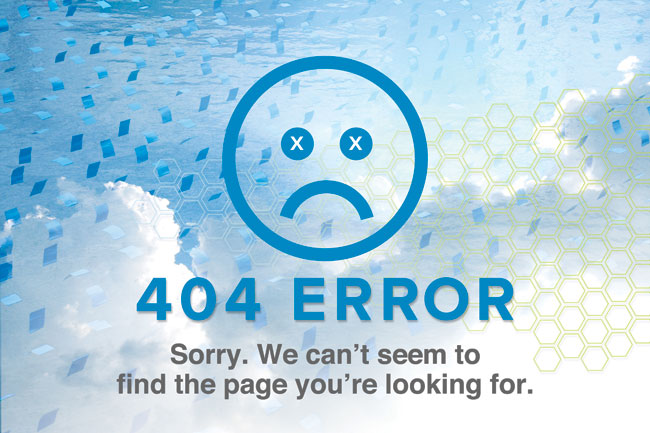
Have you ever clicked on a link and gotten this ugly error message: saying “This page cannot be found?” How did you respond? If you are like many people, you got a little frustrated, hit the back button and went to a different website. If you are the website owner, that kind of sucks for you, because that represents lost business and maybe even a little lost reputation.
So, what exactly is a broken link?
A broken link is a link that goes to a non-existent page and typically returns what is known in the web industry as a 404 error page, which indicates that the page could not be found. Broken links most often occur due to a typo on the web page with the link, or from web pages that have been renamed or deleted. Broken links can be a real pain, because they frustrate your visitors and can lose business for you.
There are three types of broken links:
- Internal links: links in your website that link to other pages within your website.
- Outbound links: links in your website that link to another website.
- Inbound links: links from another website to your website.
How to find and fix the broken links?
Find and removing invalid URLs using Google Webmaster
One of the best ways to keep track of broken links is by using Google Webmaster Tools. It This tool can help you find broken internal links and broken inbound links. I use this tool for all of my sites, and so I highly recommend it to others. highly recommend this tool and use it for all of my sites. It has two tools that can help you out:
- Crawl Errors report
- the “Remove URLs” tool.
The Crawl Errors report can show you where it found pages that returned the 404 Page Not Found error. It can tell you what the bad link is and where the link came from (i.e., from an internal link or an inbound link).
If the link is on one of your pages, you can log into your site and update the link to go to the right page. If it is coming from another site, you can either contact the other website and request that they update their link, or you can set up a redirect page (known as a “301 Redirect”) to automatically redirect that broken link to the correct page. We’ll discuss creating redirects in a future post.
Once you’ve fixed the problem, be sure and go back into the Google Webmaster Tools and marked the error as fixed.
Detecting Broken Links Using Other Tools
You can also use other tools such as Broken Link Check or the W3C Link Checker to detect broken links.
With these tools, you typically just need to enter your website address (URL) and click the “Find Broken Links” or Submit button. It will then analyze your website and then, after a few minutes, it will generate a report for you that shows your broken links.
These have the benefit of also checking your outbound links. Ideally, you would use one of these in conjunction with the Google Webmaster Tools.
Conclusion
Broken links will frustrate your visitors and reflect badly on you. Avoid the dreaded 404 error messages and check for broken links regularly to keep your website healthy.
Want to learn more about loving your website? Sign up for Katalyst Web Alerts and receive a copy of our handy website maintenance checklist!
