
Katalyst Solutions - Web Design & Web Development serving Sterling, VA & Loudoun County & Fairfax County & Northern Virginia

Google Analytics Goals: How To Know If Your Website Is Working
If you are not using Goals in Google Analytics, you are really missing the power of your analytics and knowing how well your website is working. While it is important to increase your site traffic, that is only part of the picture. High traffic is great, but all traffic and no action is not exactly what you had in mind and it isn’t going to help your business. There is a solution.
Today, we’re going to give a basic introduction to Google Analytics Goals to help you learn what they are and how they can help you in growing your business through your website.
Sure, your website traffic may be growing, but is it converting into business?
If you are not using Goals in Google Analytics, you are really missing the power of your analytics and knowing how well your website is working. While it is important to increase your site traffic, that is only part of the picture. High traffic is great, but all traffic and no action is not exactly what you had in mind and it isn’t going to help your business. There is a solution.
Today, we’re going to give a basic introduction to Google Analytics Goals to help you learn what they are and how they can help you in growing your business through your website.
If you’ve missed my previous posts on Google Analytics, now is a good time to get a Primer on Google Analytics and learn about some key Analytics Reports you should be monitoring.
What are Google Analytics Goals?
Google Analytics Goals allow you to measure how well your website is meeting your target objectives. In “analytics speak,” Goals allow you to “track conversions” (i.e. a completed goal). “Conversions” are discrete actions that your visitors take, such as:
- Completing a form such as a proposal request or product inquiry
- Signing up for your newsletter
- Downloading a PDF
- Making a purchase.
Why Set Goals?
When you track your conversions, you get valuable information beyond the basics of visits, bounce rates, etc. Your Goals allow you to really fine-tune and improve your website results.
For example, say you have a newsletter sign-up form. You can set up a Goal to measure how many visitors sign up for your newsletter. But you may be thinking to yourself, “I can just track how many email addresses I get. Isn’t that good enough?” Not if you want to fine-tune and improve your results. With Goals, you can track where those sign-ups came from, which channels or sources had the highest conversion rates, which pages were viewed before signing up, if visitors in the “funnel” exited before signing up, and much more.
When you track your conversions with Google Analytics Goals, you can begin to answer questions such as:
Do certain pages seem to lead to more sign-ups than others?
If so, you can examine those pages and try to figure out what is making them work better than other pages. Perhaps you have a better call-to-action on that page. Or the subject of that page is more conducive to encouraging visitors to sign-up. You can take what you learn there and apply it in other areas of your site to increase your overall conversion rates.
Do certain sources (channels) such as organic search, paid search, or social media have better conversion rates than others?
If so, then you should consider shifting more of your resources to that channel to get more conversions. You can also look at the channels that are not performing well and see if you can improve the messaging there, or check to see if that channel is an appropriate channel for your offer.
Do visitors arrive at the sign-up page but drop-off?
If so, then you will want to look at the form first. Is it too complex? Are you asking for too much information? You would next want to look at the page content. Perhaps you need to better explain the benefits of your offer or provide assurances of how you will or won’t use their information?
The Four Basic Types of Goals
1. Destination: A specific location within your website.
This would typically represent a specific page in your site. For example, you can track a “Thank you for registering” page that shows you how many people registered or completed a form. This type also allows you to set up what is called a “Funnel,” which is the path you expect visitors to take toward your Goal. If you see a lot of visitors exiting the funnel before converting, it might indicate a problem on one of your pages.
Example of Goal Funnel Visualization
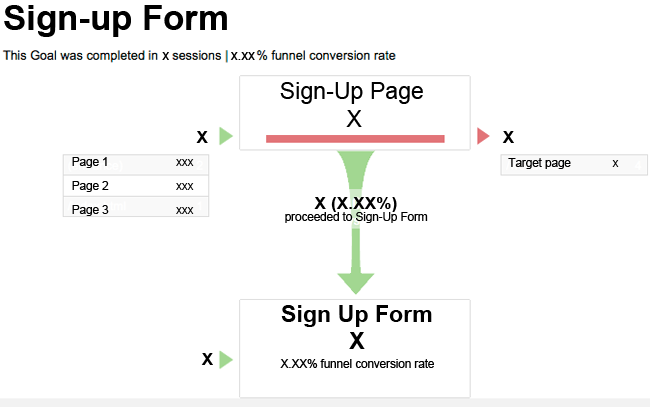
2. Duration: Visits that last a specific amount of time or longer
An example of this would be tracking visits that last longer that 10 minutes on a support website. It helps you understand if your visitors are engaged and actually reading your content.
3. Pages/Screens per visit: The number of pages a visitor views
For instance, you might want to track the number of people that viewed at least 5 pages. This can help you understand how engaged your visitors are, or it could be used to spot potential problems such as my visitors are having trouble finding specific content.
4. Event: Defined actions that visitors take
“Events” can be set-up to track when visitors take specific actions such as making a social recommendation, clicking on an ad, downloading a pdf, playing a video, clicking on an outbound link, etc. These allow you to track other types of interactions that are not covered in the typical Google Analytics setup.
Conclusion
Today, we’ve looked at the basics of Google Analytics Goals and how they can help you to track conversions on your website. Our goal was to help you have an idea of how they can be used and what the different types are, and how they can help you improve your website. Next time, we’ll look at how to set up the Goals in Google Analytics.
Blog
“Before Katalyst completely reinvented our website, we were a slave to our previous webmaster. It took days or longer to get simple content changes made. And those webmaster assisted changes always resulted in an invoice to us. But now, our new Katalyst developed website allows even my admin staff to make these changes in realtime. We couldn’t be more satisfied!”
– Chris Jones, President
Carefree Office Technology, Inc.

