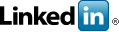Katalyst Solutions - Web Design & Web Development serving Sterling, VA & Loudoun County & Fairfax County & Northern Virginia

Design FAQs
Will I be able to make updates to my site?
The majority of our clients opt to go with a content management system (CMS). The advantage of a CMS is that it allows non-technical people to login and edit their content, upload pictures, and more. This puts much more control in your hands. Of course, we will be available for any additional assistance that you may need.
Do I need to be a computer expert to use the CMS?
No. The CMS (or Content Management System) has a user-friendly editor that allows you to add or edit content, add pages, manage your menus, upload pictures, and more. Generally, if you are comfortable using a word processing program such as Microsoft Word, you can easily learn how to use the CMS.
Do you provide training on how to use the CMS?
Yes. For our customers who choose the Content Management System option, we will include 1-2 hours of training time within the project scope. This can be performed either at your office or over the phone. We will specify this in the web design worksheet for the project. Additional training time can be added at an additional fee.
How do I provide content for the website?
Although we will design the site, the content is your own. All content can be sent via email or by standard mail. The content should be sent using text and/or graphics via Word, Excel, plain text file, etc. sent only as soft (electronic) copy. The content will be uploaded as sent. Katalyst will not edit or perform spell check on content.
What pictures will be used on the website?
We can either use stock photo images or images you provide to us, or both. We can only use images, which either you or we have the license or legal right to use. All pictures provided by you should be in high-resolution electronic format, usually either jpg, gif, or png format. Pictures provided in hard-copy, which require us to scan them, would be considered an additional charge.
Where is the best place to find photos/images for use in my website?
There are several quality stock photo websites. A few that you might try are www.gettyimages.com , www.istockphoto.com, and www.creatas.com.
How many edits will Katalyst make to my site before it is completed?
During the design phase, we follow a two-step review and revision process. Typically, we follow a standard process:
- We will provide you with two comps (design layouts) in PDF format.
- You will then review the design layouts, select your preferred design and provide feedback on changes you would like.
- We will make the changes and provide the design back to you for a final set of feedback.
- We will then make your requested revisions and finalize the design layout.
- Once we have put your web pages together, one round of adjustments are allowed to complete your site.
Please provide Katalyst with all revisions in a written format specifying the changes in detail.
FAQs
“Don Cranford & Katalyst Solutions helped reprogram parts of my Web Marketing Today website from ColdFusion into PHP. I found him great to work with. His working style was friendly, professional, timely, and honest. When I have more projects, he’s the first person I’ll call.”
– Dr. Ralph F. Wilson, Editor
Web Marketing Today